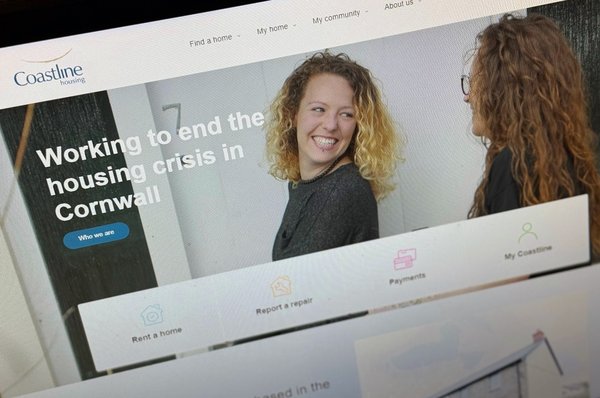Website
We aim to make sure this website can be used as effectively and easily as possible by everyone. It is designed to be used by all common browsers including Microsoft Edge, Google Chrome, and Apple Safari.
Please contact us if you are having problems using a specific browser or have any questions or issues with accessibility.
Changing text size
You can make the text size bigger and smaller:
- PCs - press CTRL and the + key or CTRL and the - key
- Apple Mac - press ⌘ and the + key or ⌘ and the - key
More website options
You can make other changes to text and colours, show pages in the clearer reader view, and download extensions to browsers so websites are easier to use.
Check how these work for different computers and browsers on the WC3 website.
There is more help on the AbilityNet site, including their My Computer My Way tool that shows instructions for the computer or device you are using.
Help from computer and software companies
Downloadable documents
Most of the documents on our website are in PDF format. They are best viewed using the free Adobe Acrobat Reader, available from the Adobe website or your device’s app store.
Adobe offers many other useful resources and tools to aid the accessibility of PDFs, including a Read Out Loud feature, details of which are on its accessibility pages.